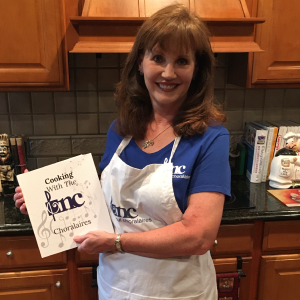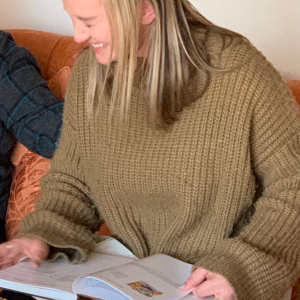Everything you need to create your family's cookbook!
Family Cookbook Kits
Protect your recipes.

Your recipes make your family special. Fire, Flood, and Flubs happen. Are your recipes protected?
Design your book.
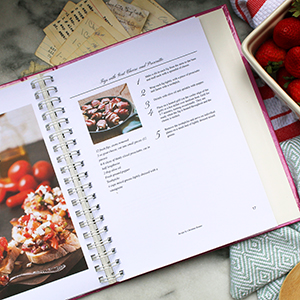
Pick a theme or customize the styling yourself using our easy-to-use designer.
Order your cookbook.

Order additional copied of your book anytime!
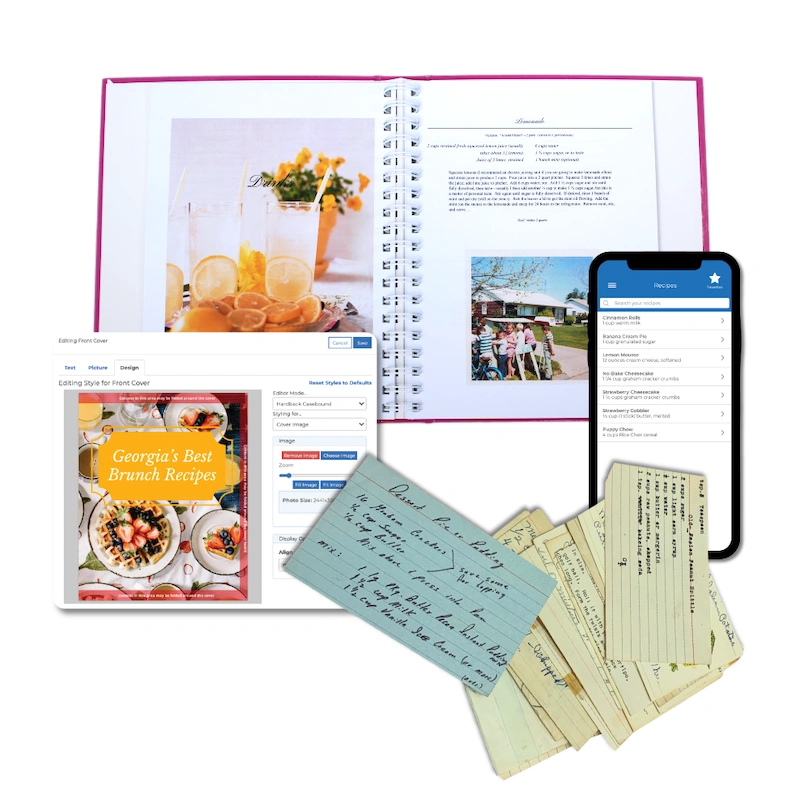
Simple Start Family Cookbook Kit
$49.95 $69.85

Family Legacy Holiday Kit
$149 $299

Extended Family Holiday Kit
$395 $478
What does a family cookbook kit include?
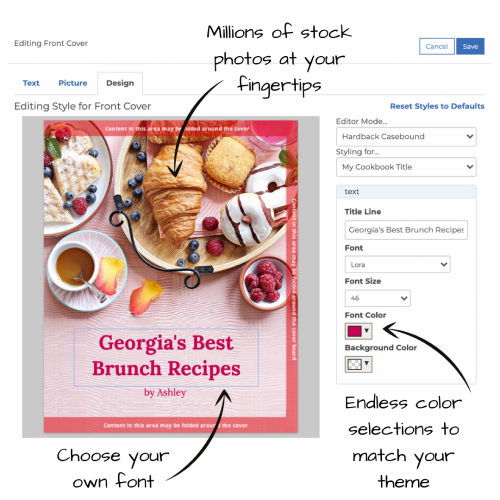
Online access to our easy-to-use book designer
Pick a theme or customize the styling yourself. Our designer allows you to design your own cover and choose from multiple layouts for recipes, photos, and story pages.
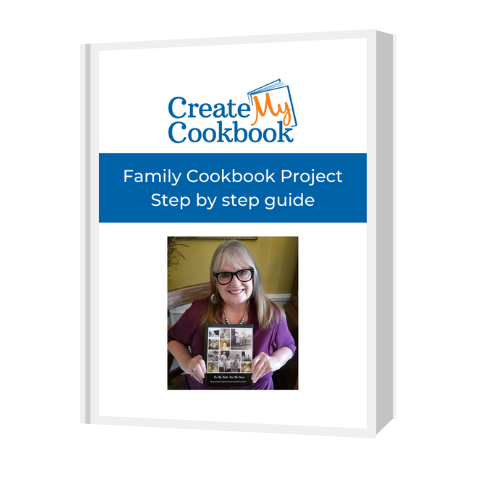
Step by step guide for creating your family cookbook
WeTypeIt Credits
Use your smart phone or a scanner

Use your smart phone or a scanner
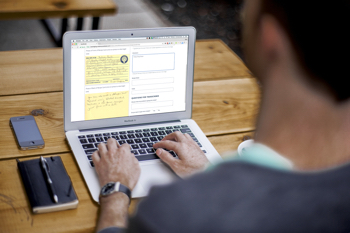
Just submit each recipe to WeTypeIt

In a few hours your recipes will be in your recipe box ready to add to your cookbook.

Softcover Perfectbound
(Can add additional pages for an upcharge at order.)
Fully customizable cover and contents
Spill resistant coating on cover
Measures 7.75" x 9.75"
Holds 30 - 312 pages (page count affects pricing)
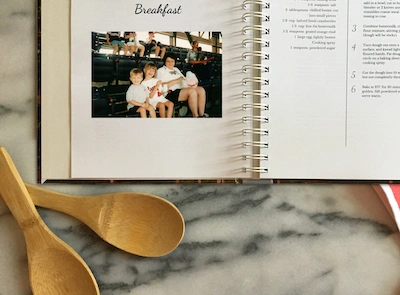
Hardback Wire-O
(Can add additional pages for an upcharge at order.)
Fully customizable cover and contents
Spill resistant coating on cover
Measures 7.75" x 9.75"
Holds 1 - 200 pages (page count affects pricing)
Always have access to your recipes and create new books anytime!
Have peace of mind your recipes are always safe.
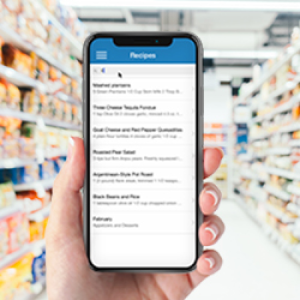
Recipes in your back pocket.
CreateMyCookbook gives you access to all of your recipes from our mobile app.

We keep your cookbook on file!
Order additional copies anytime.
FAQ
How do I activate my Cookbook Kit?
Check out this Help Center article.
What if my cookbook has more pages than my kit includes?
No worries! You can simply pay the difference when you’re ready to place your cookbook order.
Can I upgrade my paper when I order?
Yes - you can simply pay the difference when you’re ready to place your cookbook order.
What if I want to order additional copies of my cookbook?
You can order as many copies as you’d like. You can even order your book in multiple binding styles. See our pricing calculator for details.
Can I have more recipes typed for me than are included in my kit?
Yes - you can purchase additional WeTypeIt credits anytime. You can also type recipes yourself or request family and friends contribute recipes.
Can I order a different binding style?
Yes. No matter which kit you purchase, you can pay the difference to upgrade to any of our personal binding styles.
Can I give this as a gift?
Of course! This is the perfect gift for anyone who loves the kitchen. After purchase, you’ll receive your Step by Step Guide and kit activation codes. To gift, you can either print the guide and activation codes or forward the email to the giftee. Learn more.
Can I add family photos to my cookbook?
Oh yeah! Family photos only make your book even more special.
What if I don't have photos of any of my recipes?
No worries. Most cookbooks don't have photos of the recipes. If you really want a photo and don't have any of your dishes, we suggest a super cute picture of the kids cooking or family. It looks beautiful!
What if I don’t want to use my WeTypeIt credits right now or don’t use all my credits for this book?
Your WeTypeIt credits never expire so you can save them for your next project!
Fine Print
- Limit one per customer
- Void where prohibited
- Price does not include shipping, taxes, duties, or extras added to cookbook configuration
- May not be combined with any other offer
- Cookbooks must be ordered within two (2) years of the package purchase date.
- Website Terms and Conditions Apply